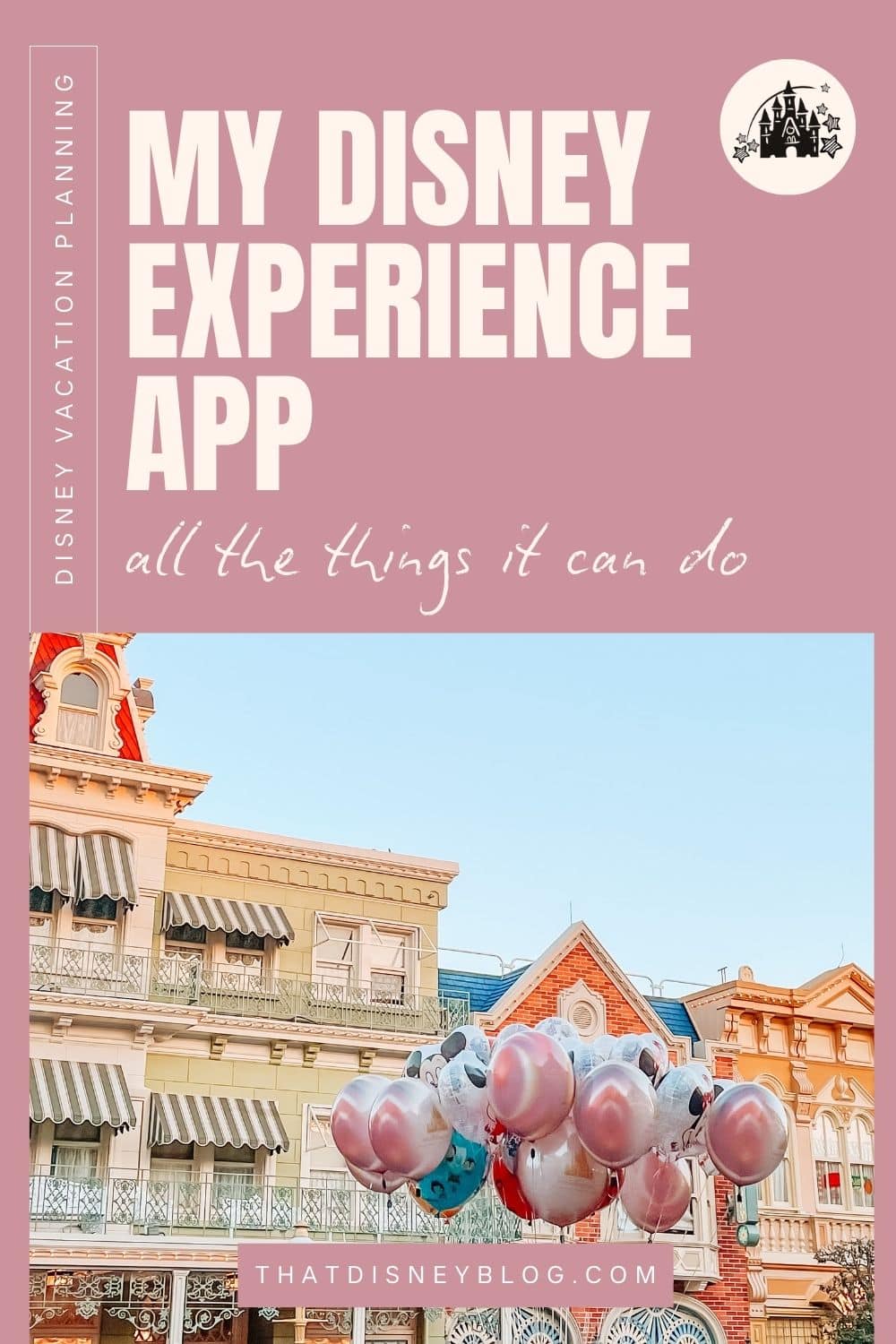While you may have just spent weeks planning your Disney World trip, there is only one place where you’re going to find evidence of all your hard work; the My Disney Experience App. Holding everything from your Disney account information to your dining reservations, this Disney app is a must-have tool for your Disney trip. Here is everything this Disney World planning app can do.
Disney World’s My Disney Experience App not only contains important information about your trip, but also includes maps of the parks, bus wait times at the resort and the chance to mobile order snacks. In short, this disneyworld app can make your Disney traveling life a whole lot easier.

Contents
- 1 My Disney Experience App Details
- 2 Access Your Disney Park Tickets
- 3 Get your Room Number and Open Your Resort Room
- 4 Mobile Order at Quick Service Restaurants
- 5 Mobile Checkout at Select Gift Shops
- 6 Check-in for Dining Reservations on the My Disney Experience App
- 7 Annual Passholders Can Make or Modify Park Reservations
- 8 Check Disney World Current Capacity
- 9 See Disney Bus Arrival Times
- 10 Check Disney Ride Wait Times
- 11 Check Disney Showtimes and Parade Times
- 12 Chat with a Cast Member
- 13 Make Lightning Lane Multi Pass and Single Pass Selections
- 14 Check Disney World Park Hours
- 15 Get a Map of the Disney Parks
- 16 Connect your Disney MagicBands
- 17 Add your Disney MagicMobile Pass to your Digital Wallet
- 18 Save your Parking Information with the Car Locator Feature
- 19 My Disney Experience FAQ
My Disney Experience App Details
Okay, before we dive in, first things first. Take a minute to sign into your Disney Account and check all your info. Check your name, address, phone and credit cards that may be attached. While the My Disney Experience is Free, it will pull all the info from your Disney account. So you want to make sure that it’s all correct and current.
Disney App Download
We always recommend downloading the app prior to your trip and taking some time to learn how it works. At least one person in your party will be using it for most of the trip, so it’s important that someone is familiar with what the app can do, and how to use it. This can easily be found in the app store. Just type in My Disney Experience and a Walt Disney World app will show up. That’s it! Download that and let’s get started. Here are some of the best ways your My Disney Experience App can help you.
- For Apple: Download the My Disney Experience App in the Apple Store
- For Android: Download the My Disney Experience App in the Google Store
Disney Experience Account
Is your Disney account the same as your Disney Experience App account? Yes, it is. So whether you’re signing into Disney+, the Disney Store online, or reserving your lighting lane passes, your Disney Account login info should be the same. It’s all connected.
Access Your Disney Park Tickets
As the Disney World Mobile App you can access everything you need regarding your Disney Vacation. In fact, in your MDE app, you can actually access your Disney Park Tickets. This is especially helpful for those who didn’t opt to get a Magic Band and don’t want to fuss with taking out a physical ticket each time it’s needed. Just click the 3 small lines on the bottom right, and click “Tickets and Passes”. Your tickets will show up there and you can use them to scan into the Parks! Everyone who is linked to your account will have tickets show up here. Just swipe to the left and more tickets will appear here.
If you booked a Walt Disney World vacation package, you receive complimentary tickets to mini golf at Walt Disney World as part of that. Those tickets will also show up in this area.

Get your Room Number and Open Your Resort Room
In the Disney World experience app, if you’re staying at a Disney Resort, on property, then you can use your phone to get your room umber and open your door. Note, this only applies to guests staying at a Walt Disney World Resort and doesn’t include Good Neighbor Hotels or the Orlando Hotels near Disney Springs. On the home screen, scroll down to “My Resort” Click that, and if your room is ready, your room number will show up and next to it will be a button that says “Unlock Door” Click that and hold it against your door lock and it will magically open.

Mobile Order at Quick Service Restaurants
If you’re going to Walt Disney World during a busier time or just want to save time in general, you should be using mobile order when possible. Mobile ordering at Quick Service Restaurants can help you get your food a bit faster and skip the lines. From the home screen, click the “+” button, then click “Order Food” If the restaurant you want has mobile ordering, it’ll appear along with times to get your food.

Mobile Checkout at Select Gift Shops
If you’ve ever been to the Emporium at Magic Kingdom at the end of the day, then you probably know how incredibly crowded it can get. This is where Mobile Checkout becomes the true hero of your Disney trip. It’s easy! Just scan the QR code in the shop, scan each item, and checkout. You’ll need to check in with a Cast Member who will look over your receipt and offer a bag if needed, and then you’re on your way. It’s usually faster than standing in lines when it’s busy.
Check-in for Dining Reservations on the My Disney Experience App
When you arrive for your Disney Dining Reservation, there is no need to go to the host stand unless you want to! You can easily check in on the My Disney Experience app. You can do this either by scanning the QR code near the host stand. Or by simply going into your plans, and next to the dining reservation, click “check-in”. You’ll usually need to wait until about 10-15 minutes before your reservation to check in. This is especially convenient for times when the restaurant is extremely busy. Those host stands can get pretty long lines, so it’s a great way to save some time.
Annual Passholders Can Make or Modify Park Reservations
If you’re a passholder, hopefully, you’ll have all of your Park Reservations made well before you arrive at Walt Disney World. But if you have a change in plans, or maybe you’ve added an extra day and now need a new Park Reservation, you can easily do this in the MDE app. Just go to the home screen, click the “+” button, and click on “Make or Modify Park Reservations”. This will actually take you outside of the app and into the mobile Walt Disney World site.
Check Disney World Current Capacity
Whether you’re checking Park Hopping privileges or just want to know the Magic Kingdom capacity for today, the My Disney Experience App can tell you that! This Walt Disney World App shares real time push notifications to notify guests of Park Hopping capacity limitations, and park capacity limits. So, if you’re traveling during the busiest of times, be sure to check the capacity of Disney World in the My Disney Experience App. And make sure notifications are on! You can check the Disney Ticket Availability Calendar for insights regarding the Disney World Maximum Capacity limits.

See Disney Bus Arrival Times
A major perk is that this app doubles as the Disney World Bus Schedule App. Meaning, if you’re staying at a Disney Resort, you can check your resort page for when each Disney Bus will arrive at your hotel. This helps immensely if you’re trying to time heading to the bus stop. While, sometimes Buses at Walt Disney World are not the most convenient, it is a service that comes with your resort stay, so you might as well take advantage! They’re supposed to come about every 20 minutes. But any seasoned Disney goer can tell you that this is often not the case. Sometimes it takes 10 minutes, sometimes 35. In the case of large resorts with multiple stops like Caribbean Beach Resort or Coronado Springs, it can sometimes be much longer. Knowing when the bus should be arriving at your resort can make waiting much less painful. This is especially true if you’re traveling with little ones, or if you’re traveling when it’s hot.
To see bus times, go to the home page, and scroll down to the area where it shows your resort. Click “My Resort”, scroll down, and swipe left until you see “Bus Times”.
Check Disney Ride Wait Times
When you’re trying to plan your Disney day, a lot of times ride wait times will dictate what you can get done. But before you head over to an area for a specific ride, be sure to check out the wait times. Sometimes, you may want to wait for a queue to go down, and that can save you some steps. Which can also save you some time. Certain times of day when ride wait times typically go down are during meals, during the parade, during nighttime shows and fireworks, and in the case of Animal Kingdom and sometimes Hollywood Studios, at the very end of the day.
Check Disney Showtimes and Parade Times
Whether you’re perfecting your Disney Parade Strategy or just want to make sure you don’t miss Santa Claus at Hollywood Studios, you can check the My Disney Experience App for showtimes and parades. Things like the Festival of Fantasy Parade, Fantasmic! and Happily Ever After have set times you can find in the app. Plus all the shows featuring cultural performances in the World Showcase in EPCOT are also listed.

Chat with a Cast Member
Need to ask a general question and can’t find the answer? The Chat with a Cast Member feature can help you with that! The chat feature is located behind the three lines at the bottom right of the screen. Just click it, scroll down, and click “Chat With Us”.
Make Lightning Lane Multi Pass and Single Pass Selections
If you’re planning to use Lightning Lane Multi Pass during your trip, the MDE app is where you’ll purchase this and make your selections. Purchasing the Multi Pass, or Single Service is easy. And if you’re planning to choose your rides in each park ahead of time, you can do this in the app. As a Disney Resort guest you can choose your rides up to 7 days in Advance of your trip. Purchase Lightning Lane Multi Pass through the app and follow the prompts to make your selections.
Check Disney World Park Hours
Disney for some reason really likes to change their hours. Sometimes even kind of at the last minute. This seems to be more of a post-pandemic thing since I don’t really remember ever noticing it as much in the past. But when you are planning your days, you can easily check the Disney Parks hours right in the MDE app. It’s actually located right on the home screen. Just scroll down about halfway and choose which Park you’d like hours for. If you click on “All Hours”, it’ll actually show you if there’s an early entry for that day as well as ticketed events and extended evening hours for Disney Deluxe Resort guests.

Get a Map of the Disney Parks
The Parks at Walt Disney World are huge. And it’s easy to get lost! If you didn’t get a paper map at the front of the Park, just click the location tab at the bottom of the home screen. You can find maps for Magic Kingdom, Animal Kingdom, EPCOT, Hollywood Studios, the Water Parks, Boardwalk and Disney Springs. This can help you navigate where you want to go from where you are.
Connect your Disney MagicBands
If you’re using Disney Magic Bands, you can use the My Disney Experience App to connect them to your account. This goes for Magic Bands you’ve purchased on shopDisney.com, the ones you’ve bought in the parks, or from a reseller. Simply open up the My Disney Experience Account and head to the badge that says “MagicBands and More.” From here you can connect your Magic Band by selecting Add Magic Band, as well as see all your current magicbands.
Add your Disney MagicMobile Pass to your Digital Wallet
Did you know that when you have tickets for Disney parks, they can be added to your Digital Wallet on your phone? Allowing your phone to be used as a ticket is simple if you just open the app. But you don’t even have to go that far if it’s already added to your wallet. Just head to the My Disney Experience App and click the badge that says Disney MagicMobile. From here you can select a “card” that has your park tickets and add it to your phone wallet. Then you can just use your phone wallet whenever you want to scan in for the park and connect photos to your account.
Save your Parking Information with the Car Locator Feature
Available at select locations across Walt Disney World Resort, this feature within the My Disney Experience App can help you remember where you parked while at Disney Parks, Disney Springs, and the ESPN Sports Complex.
- After parking your vehicle, open the My Disney Experience app and tap the car locator card on your home screen, or check the menu.
- Follow the prompts to manually enter your parking information. If you enable Location Services on your device, car locator can help fill in details for you.
- When you’re ready to leave, return to car locator for your parking information. If you’ve enabled notifications, the app will remind you where you parked.

My Disney Experience FAQ
Does everyone need their own My Disney Experience app?
Nope! Each person in your Friends and Family group should have a Disney Account. The exception here is children, but if they have a phone we highly recommend they too have an account. It’s simple to connect everyone via the Friends and Family invite process and from there, shared planning, purchasing, lightning lanes and more is all possible. As such, while it’s convenient for everyone to have the app, chances are only one person will be making the main choices for the group.
My Disney Experience App Review
As you can see, the My Disney Experience is an extremely useful tool for your Walt Disney World vacation. While many people don’t love the idea of being on their phone the whole time they’re on vacation, getting used to the app and how it can help you is very beneficial. We recommend just grabbing a portable phone charger and being prepared to use the app when you need it!